Thermal Modelling Improvements and Resolving Important Bugs
This patch release contains a number of bugfixes and improvements particularly to the Thermal Modelling feature.
Additionally some previous functionality of allowing Per Channel adjustments to particular camera properties has been added back.
Important Bugfixes
- Resolved Spec Writer file limit and performance issues
- Fixed atmosphere crash on first run
- Added high-performance atmosphere material
- Fixed incorrect single channel lighting issue
Thermal Modelling updates (experimental)
The experimental feature for the generation of thermal temperature maps for static mesh and landscape objects has been upgraded.
As of Infinite Studio 3.9.1, users will require an additional license key should they wish to access the Thermal Modelling features. Please get in contact with us if you have not yet received your additional license key.
Some key improvements include:
- Improving the performance for the thermal model calculation methods
- Lumped Thermal Model
- Semi-infinite Solid
- Fully Transient (1D) Model
- Implement automatic shader selection mode for thermal modelling
Some key bugs that have been resolved include:
- Updated the various Thermal Models after some VnV efforts
- Fixing convective coefficient not being correctly coupled with wind speed
- Fixing altitude temperature not being correctly applied to thermal model
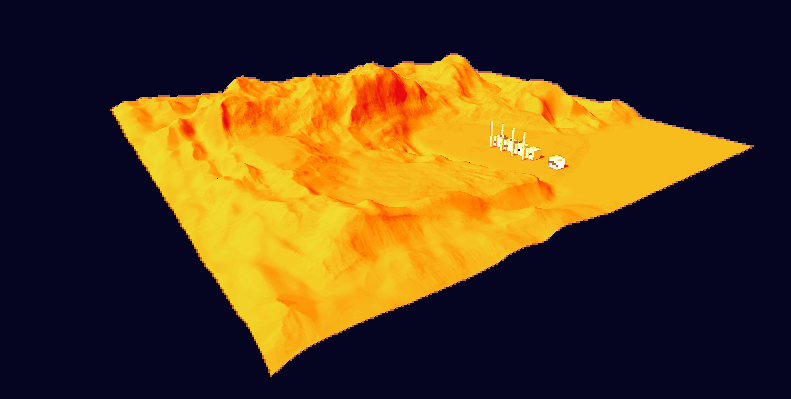
Introducing per channel options for Quantum Efficiency and ADC Gain & Offset
For our Spec Cameras you can now adjust certain Filmback Settings on a per channel basis, as well as applying settings equally across all channels. This feature provides you with more control over your camera model if you have these specifications available.
You can now alter the Mean Quantum Efficiency individually for each channel (R, G, B or 1, 2, 3) and similarly with the Standard Deviation for each channel. Also, you can now alter the ADC Gain and Offset individually for each channel.
In the snippets below, you can see the difference between Disabling and Enabling the Per Channel option for QE and ADC, followed by some example output demonstrating the simple adjustments to the Red channel.
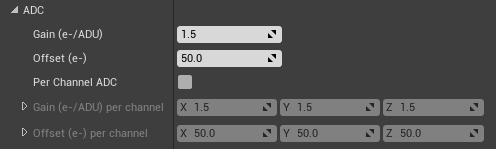 |  |
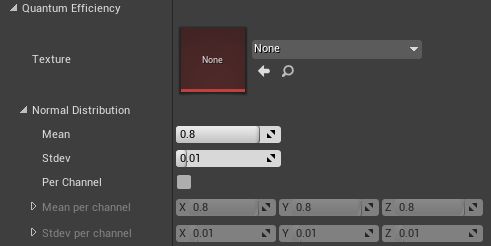 | 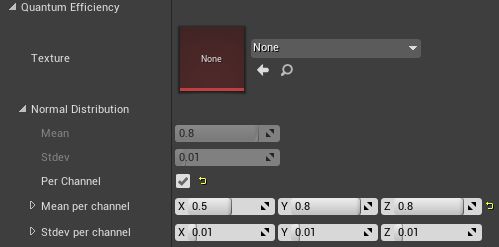 |
 Image using Generic Visible | 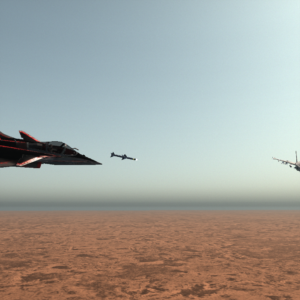 Adjusting only ADC Gain | 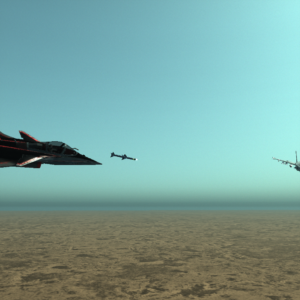 Adjusting only QE Mean Adjusting only QE Mean |
ZAA implementation improvement
Previously you weren’t able to easily programatically switch Anti-Aliasing modes on a camera. We have now added a simple Setter to switch between FroggyAA and BilinearAA Downsampling Options as well as providing the ability to include a Custom Material.

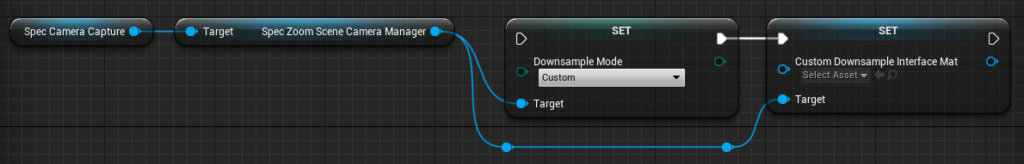
 Screengrab with object set to BilinearAA | 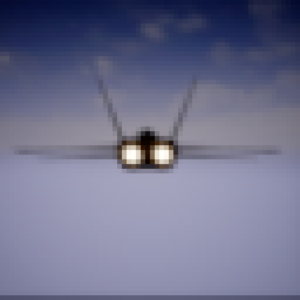 Screengrab with object set to FroggyAA |
What’s Next…?
Check back in regularly as we’ll be aiming to get more blog posts up this year with more development updates and future planning!


